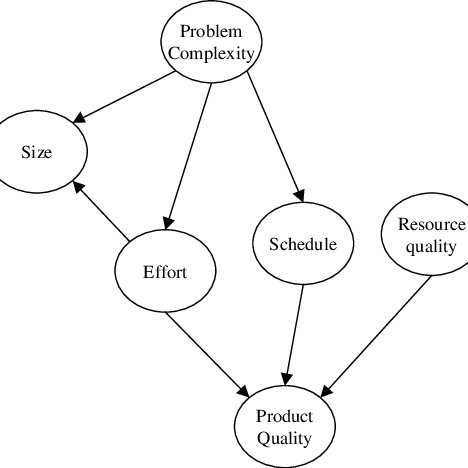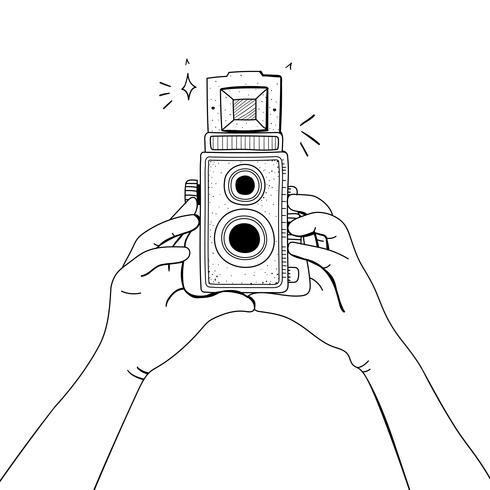Minolta MAGICOLOR 2350 manuels
Manuels d'utilisation et guides de l'utilisateur pour Imprimantes laser/LED Minolta MAGICOLOR 2350.
Nous fournissons des manuels en pdf 1 Minolta MAGICOLOR 2350 à télécharger gratuitement par type de document : Guide de l'utilisateur

Minolta MAGICOLOR 2350 Guide de l'utilisateur (208 pages)
marque: Minolta | Catégorie: Imprimantes laser/LED | Taille: 4.02 MB |

Table des matières
Contents
3
Software
9
Using Media
21
Media Types
24
Envelopes
25
Postcards
28
Thick Stock
29
Page Margins
31
Duplexing36
38
Duplexing
39
Duplexing38
40
3 Click OK
41
Print Menu
50
Paper Menu
50
Quality Menu
51
ENERGY SAVER
58
Service Menu
59
Layout Tab
63
Advanced Tab
65
Features Tab
65
Paper Tab
67
Overlay Tab
67
Working with
71
K-Preserve
77
Replacing
85
Consumables
85
MAGICOLOR
87
PRINT MENU
91
Maintaining the
101
WARNING!
103
Interior
105
Media Rollers
105
Troubleshooting
113
Introduction
114
Duplex Option
117
Output Tray
124
REPLACE? >
140
Error Messages
143
Service Messages
147
Installing
149
Accessories
149
Duplex Option154
156
Kit Contents
158
Repacking the
165
What’s Involved?
168
Technical
179
Specifications
179
Requirements
180
Requirements180
182
Interface Panel
183
Controller
187
Electrical
189
Environmental
190
Physical
191
Plain Paper
193
Special Media
193
Attention
195
Plus de produits et de manuels pour Imprimantes laser/LED Minolta
| Modèles | Type de document |
|---|---|
| PAGEWORKS 8E |
Manuel d'utilisateur
 Minolta PAGEWORKS 8E User`s manual,
255 pages
Minolta PAGEWORKS 8E User`s manual,
255 pages
|
| magicolor 2210 |
Guide de l'utilisateur
 Minolta magicolor 2210 User`s guide,
176 pages
Minolta magicolor 2210 User`s guide,
176 pages
|
| Magicolor 2300 DL |
Guide d'installation
 Minolta Magicolor 2300 DL Installation guide,
26 pages
Minolta Magicolor 2300 DL Installation guide,
26 pages
|
| 160 |
Guide de l'utilisateur
 Minolta 160 User`s guide,
150 pages
Minolta 160 User`s guide,
150 pages
|
| CD-10 |
Guide d'installation
 Minolta CD-10 Installation guide,
18 pages
Minolta CD-10 Installation guide,
18 pages
|
| Printer/Fax/Scanner/Copier 3600 |
Guide de l'utilisateur
 Minolta Printer/Fax/Scanner/Copier 3600 User`s guide,
394 pages
Minolta Printer/Fax/Scanner/Copier 3600 User`s guide,
394 pages
|
| Magicolor 2200 |
Guide de l'utilisateur
 Minolta Magicolor 2200 User`s guide,
168 pages
Minolta Magicolor 2200 User`s guide,
168 pages
|
| Color PageWorks 0990-7701-02 |
Manuel d'utilisateur
 Minolta Color PageWorks 0990-7701-02 User`s manual,
112 pages
Minolta Color PageWorks 0990-7701-02 User`s manual,
112 pages
|
| EPI 054 |
Manuel de l'opérateur
 Minolta EPI 054 Operator`s manual,
153 pages
Minolta EPI 054 Operator`s manual,
153 pages
|
| MAGICOLOR 3300 |
Guide de l'utilisateur
 Minolta MAGICOLOR 3300 User`s guide,
198 pages
Minolta MAGICOLOR 3300 User`s guide,
198 pages
|
| Scanner Mode |
Guide de l'utilisateur
 Minolta Scanner Mode User`s guide,
346 pages
Minolta Scanner Mode User`s guide,
346 pages
|
| SCANNER RX-1 - V2.1.0 |
Guide de l'utilisateur
 Minolta SCANNER RX-1 - V2.1.0 User`s guide,
286 pages
Minolta SCANNER RX-1 - V2.1.0 User`s guide,
286 pages
|
| PageWorks PageWorks Pro L |
Guide de l'utilisateur
 Minolta PageWorks PageWorks Pro L User`s guide,
222 pages
Minolta PageWorks PageWorks Pro L User`s guide,
222 pages
|
| MS7000 MK II |
Manuel d'utilisateur
 MS7000 MKII Brochure [en] ,
4 pages
MS7000 MKII Brochure [en] ,
4 pages
|
| cf9001 |
Manuel d'installation
 MINOLTA cf9001 Use and Maintenance Manual,
179 pages
MINOLTA cf9001 Use and Maintenance Manual,
179 pages
|
| Pi3505e/PS |
Manuel d'utilisateur
 MINOLTA Pi3505e/PS Scanning Guide,
62 pages
MINOLTA Pi3505e/PS Scanning Guide,
62 pages
|
| CF2002 |
Manuel d'installation
 MINOLTA CF2002 Use and Maintenance Manual,
212 pages
MINOLTA CF2002 Use and Maintenance Manual,
212 pages
|
| MS 6000 |
Manuel d'utilisateur
 Minolta BPG Website,
7 pages
Minolta BPG Website,
7 pages
|
| MS6000 MK II |
Manuel d'utilisateur
 New possibilities,
8 pages
New possibilities,
8 pages
|
| 5440 |
Guide de l'utilisateur
 Minolta 5440 User`s guide,
164 pages
Minolta 5440 User`s guide,
164 pages
|
Minolta appareils