Minolta EP1052 Spécifications Page 108
- Page / 233
- Table des matières
- DEPANNAGE
- MARQUE LIVRES
Noté. / 5. Basé sur avis des utilisateurs


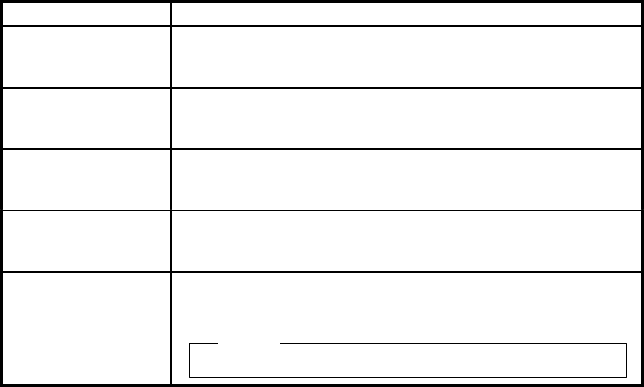
Interleaf EP1052 SWITCHES ON PWBs/TECH. REP. SETTINGS
96.11.01
S-21
1158SBS050308A
8. Display
D This function is used to check the time it takes the copier to complete different functions and to make
a control panel display test and sensor check.
<Setting Procedure>
1. Select the Display function.
2. From the 10-Keys, enter the number (0, 1, 2, 6, or 7) corresponding to the item to be checked/set.
[Service Mode " Display]
Display Function Setting
d0
<Warm-up time>
The warm-up time is shown on the Zoom Ratio Indicator
(in units of 100 ms).
d1
<First copy time>
The first copy time is shown on the Zoom Ratio Indicator
(in units of 100 ms).
d2
<Multiple copy time>
The multiple copy time is shown on the Zoom Ratio Indicator
(in units of 100 ms).
d6
<Display test>
All LEDs on the control panel are turned ON and OFF (blinking) for
checking operations.
d7
<Sensor check>
When a misfeed or malfunction occurs, this function is used to make a
sensor check to isolate the possible faulty spot.
NOTE
For details, see TROUBLESHOOTING.
- GENERAL 1
- MECHANICAL/ 1
- ELECTRICAL 1
- SAFETY INFORMATION 5
- SPECIFICATIONS1 7
- L: Lengthwise; C: Crosswise 8
- PRECAUTIONS FOR INSTALLATION2 10
- PRECAUTIONS FOR USE3 11
- HANDLING OF THE CONSUMABLES4 12
- SYSTEM OPTION5 13
- CROSS-SECTIONAL VIEW1 15
- COPY PROCESS2 16
- DRIVE SYSTEM3 18
- SEQUENTIAL EXPLANATION4 19
- Fusing Heater Lamp H1 20
- D The Start Key is pressed 21
- E Paper is taken up 21
- F A scan motion is completed 22
- PC DRUM5 24
- IMAGING UNIT6 25
- 6-1. Imaging Unit Drive 26
- Toner Recycling Path 27
- Toner Supply Port 27
- Toner Recycling Coil 27
- Bevel Gears 27
- DEVELOPMENT7 28
- Magnet Roller 32
- Bias Terminal 32
- CLEANING UNIT8 34
- 8-1. Cleaning Bias 35
- TONER HOPPER9 36
- 9-5. Toner Bottle Vibration 38
- DRUM CHARGING10 40
- IMAGE ERASE LAMP11 41
- :ON; y:OFF 42
- LA3 PWB-A PJ17A-4 ~ 9 L H 2-F 43
- OPTICAL SECTION12 44
- Auxiliary Reflector 47
- Main Reflector 47
- Exposure Lamp LA1 47
- Aperture Plate 47
- M7 PWB-A PJ16A-2 L H 19-I 50
- PC86 PWB-A PJ20A-2 L H 20-M 50
- M6 PWB-A PJ16A-1 L H 19-I 51
- PC90 PWB-A PJ20A-5 L H 20-M 51
- MAIN ERASE LAMP14 52
- PAPER SEPARATOR FINGERS16 55
- SL1 PWB-A PJ14A-2 L H 14-A 56
- PAPER TAKE-UP/FEED SECTION17 57
- Trailing Edge Stop Edge Guide 58
- Lock Lever 58
- Drawer Side 58
- <Control> 60
- 1158SBM1705A 61
- 1151M003AA 61
- Paper Take-Up Roll 63
- Separator Finger 63
- SL2 PWB-A PJ7A-9 L H 25-C 65
- PC55 PWB-A PJ7A-2 H L 25-B 65
- VERTICAL PAPER TRANSPORT18 66
- SYNCHRONIZING ROLLERS19 67
- CL1 PWB-A PJ6A-4 L H 2-N 69
- PC54 PWB-A PJ18A-2 L H 14-D 69
- PAPER TRANSPORT20 70
- FUSING UNIT21 71
- EXIT UNIT22 74
- 22-2. Paper Exit Sensor 75
- D H2, H3 ON/OFF Conditions 76
- Feed Roll 80
- Separator Roll 80
- 25-3. Paper Empty Detection 81
- COOLING FAN27 82
- OPTICAL SECTION COOLING FAN28 83
- MEMORY BACKUP29 84
- EP1052_GM 85
- SWITCHES ON PWBs/ 86
- TECH. REP. SETTINGS 86
- 1151SBS0100A 88
- 1151SBS0101A 88
- 1151SBS0102A 88
- 1158SBS0200A 89
- 3-1. PWB Location 91
- USER MODE4 93
- [User Mode] 94
- SERVICE MODE5 96
- 1151SBS0502A 97
- [Service Mode " Test] 98
- 2. Tech. Rep. Choice 100
- 1158SBS050303A 104
- 4. Paper Size Counter 105
- 5. Misfeed Counter 105
- 6. Malfunction Counter 106
- 1158SBS050307A 107
- 8. Display 108
- [Service Mode " Display] 108
- ADJUST MODE6 109
- 1151SBS0603A 110
- 1151SBS0700A 112
- EP1052_S 113
- MINOLTA CO., LTD 113
- DIS/REASSEMBLY 114
- ADJUSTMENT 114
- 1151SBD0000A 115
- CONTENTS 117
- SERVICE INSTRUCTIONS1 120
- 1-3. HANDLING OF THE PC DRUM 121
- (1) Screws 123
- (3) Other Screws 123
- DISASSEMBLY/REASSEMBLY2 124
- 2-2. REMOVAL OF PWBs 127
- 2-3. BELT INSTALLATIONS 129
- 1158D021AA 130
- 1142D007AA 130
- 1158D024AA 130
- 1158D022AA 130
- 1158D023AA 130
- 1151D029AA 131
- 1151D030AA 131
- 1151D004AA 131
- 1151D005AA 132
- 1151D006AA 132
- 1151D009AA 132
- 1151D018AA 134
- 2-5. OPTICAL SECTION 137
- 1151D032AA 140
- 1151D033AA 142
- (5) Removal of the Scanner 143
- 2-6. Imaging Unit 145
- 1151D034AA 149
- 1151D035AA 149
- 1151D036AA 150
- 1151D037AA 151
- 2-8. Fusing Unit 153
- 1151D011AA 155
- 1151D012AA 155
- 1151D013AA 155
- 1151D014AA 155
- 1151D039AA 156
- 96.11.01 158
- 2. Remove the front bushing 158
- ADJUSTMENT3 159
- 3-3. ADJUSTMENT OF SWITCHES 161
- Microswitches 161
- 1139D270AA 166
- <OPTION> 170
- Full Size 172
- Enlargement 174
- Reduction 175
- 3-5. OTHER ADJUSTMENTS 179
- MISCELLANEOUS4 182
- EP1052_D 183
- TROUBLESHOOTING 184
- INTRODUCTION1 187
- I/O PORT CHECK2 188
- 2-2. Port Check List 190
- (Copier) 190
- PAPER TRANSPORT FAILURE3 193
- 1158SBT030101A 196
- 1-2. Copier Take-Up Misfeed 197
- 1-3. Bypass Port Misfeed 200
- 1158SBT030104A 202
- 1151C24TAA 202
- 1-5. Fusing/Exit Misfeed 205
- 2. Wrinkles in Paper 207
- 3. Double Feed 207
- 4. Skewed Feed 208
- MALFUNCTIONS4 209
- 1151SBT040101A 211
- 1151C18TAA 211
- 1151SBT040102A 213
- 1151C17TAA 213
- 1151C16TAA 215
- 1151SBT040103A 215
- 1151SBT040104A 217
- 1151C09TAA 217
- 1151SBT040105A 219
- 1151C03TAA 219
- 1151SBT040106A 221
- 1151C14TAA 221
- C0610: Lens Motor malfunction 223
- 1158SBT040084A 225
- 1151C10TAA 225
- 1158SBT040109A 227
- 2. Power is not Turned ON 229
- 3. E1, E2 231
- EP1052_T 233
 (199 pages)
(199 pages)


 (16 pages)
(16 pages)







Commentaires sur ces manuels